- Fachkern MIA
- Bachelor
- Grundlagen der Informatik (MIGI)
- Grundlagen der Informatik Fernstudium (MIGIFEST)
- Mediendidaktik (MIMD)
- Mathematische Konzepte durch Informatik und Programmieren entdecken (MIMKMAMK)
- Schreiben und Präsentieren mit digitalen Medien (MISP)
- Medienpädagogik (MIMP)
- MINT im Anfangsunterricht (MIAU)
- Fernstudium: Wahlmodul GMLS
- Master
- Weiterbildung
- PICTS
- IMS
- Themen
- Schulstufen
Material Icons
Usage
As an icon font material icons may be accessed via the JQICON macro. To do so you need to register the material icons font to the IconService of JQueryPlugin. Add this section to the$Foswiki::cfg{JQueryPlugin}{IconFonts} setting if not already present:
$Foswiki::cfg{JQueryPlugin}{IconFonts} = {
...
'material' => {
'prefix' => 'ma',
'definition' => '$Foswiki::cfg{PubDir}/$Foswiki::cfg{SystemWebName}/WebFontsContrib/material-icons/material.json',
'css' => '$Foswiki::cfg{PubUrlPath}/$Foswiki::cfg{SystemWebName}/WebFontsContrib/material-icons/font-face.css',
},
...
};
This will register the ma prefix to refer to the given icon definition so that below call to %JQICON will load the appropriate
css and font files:
You type:
%JQICON{"ma-add-alarm"}%
You get:
where add-alarm is the name of an icon. See the full list of all icons below.
Icons
%STARTATTACH{"style.css" hidecontent="on"}% .entry { width:18em; line-height:30px; color:inherit; text-decoration:none; white-space:nowrap; overflow:hidden; display:inline-block; } .entry:hover { text-decoration:none; } .entry i { margin:0 14px 0 5px; font-size:24px; } %ENDATTACH% %STARTATTACH{"script.js" hidecontent="on"}% "use strict"; jQuery(function($) { var timer, $overview = $(".overview"), $counter = $(".iconCount");
function filterOverview(val) { var regex = new RegExp(val, "i"), count; if (val= '') {
count = $overview.find(".entry").show().length;
} else {
count = $overview.find(".entry").hide().filter(function() {
return regex.test($(this).text());
}).show().length;
}
$counter.text(count);
}
$(".filterIcons").on("search", function() {
var $input = $(this);
if (typeof(timer) !== 'undefined') {
window.clearTimeout(timer);
}
timer = window.setTimeout(function() {
var val = $input.val();
filterOverview(val);
timer = undefined;
}, 250);
});
filterOverview();
});
%ENDATTACH%
Search:
10k
10mp
11mp
123
12mp
13mp
14mp
15mp
16mp
17mp
18-up-rating
18mp
19mp
1k
1k-plus
1x-mobiledata
20mp
21mp
22mp
23mp
24mp
2k
2k-plus
2mp
30fps
30fps-select
360
3d-rotation
3g-mobiledata
3k
3k-plus
3mp
3p
4g-mobiledata
4g-plus-mobiledata
4k
4k-plus
4mp
5g
5k
5k-plus
5mp
60fps
60fps-select
6-ft-apart
6k
6k-plus
6mp
7k
7k-plus
7mp
8k
8k-plus
8mp
9k
9k-plus
9mp
abc
ac-unit
access-alarm
access-alarms
access-time
access-time-filled
accessibility
accessibility-new
accessible
accessible-forward
account-balance
account-balance-wallet
account-box
account-circle
account-tree
ad-units
adb
add
add-a-photo
add-alarm
add-alert
add-box
add-business
add-call
add-card
add-chart
add-circle
add-circle-outline
add-comment
add-home
add-home-work
add-ic-call
add-link
add-location
add-location-alt
add-moderator
add-photo-alternate
add-reaction
add-road
add-shopping-cart
add-task
add-to-drive
add-to-home-screen
add-to-photos
add-to-queue
addchart
adf-scanner
adjust
admin-panel-settings
adobe
ads-click
agriculture
air
airline-seat-flat
airline-seat-flat-angled
airline-seat-individual-suite
airline-seat-legroom-extra
airline-seat-legroom-normal
airline-seat-legroom-reduced
airline-seat-recline-extra
airline-seat-recline-normal
airline-stops
airlines
airplane-ticket
airplanemode-active
airplanemode-inactive
airplanemode-off
airplanemode-on
airplay
airport-shuttle
alarm
alarm-add
alarm-off
alarm-on
album
align-horizontal-center
align-horizontal-left
align-horizontal-right
align-vertical-bottom
align-vertical-center
align-vertical-top
all-inbox
all-inclusive
all-out
alt-route
alternate-email
amp-stories
analytics
anchor
android
animation
announcement
aod
apartment
api
app-blocking
app-registration
app-settings-alt
app-shortcut
apple
approval
apps
apps-outage
architecture
archive
area-chart
arrow-back
arrow-back-ios
arrow-back-ios-new
arrow-circle-down
arrow-circle-left
arrow-circle-right
arrow-circle-up
arrow-downward
arrow-drop-down
arrow-drop-down-circle
arrow-drop-up
arrow-forward
arrow-forward-ios
arrow-left
arrow-outward
arrow-right
arrow-right-alt
arrow-upward
art-track
article
aspect-ratio
assessment
assignment
assignment-ind
assignment-late
assignment-return
assignment-returned
assignment-turned-in
assist-walker
assistant
assistant-direction
assistant-navigation
assistant-photo
assured-workload
atm
attach-email
attach-file
attach-money
attachment
attractions
attribution
audio-file
audiotrack
auto-awesome
auto-awesome-mosaic
auto-awesome-motion
auto-delete
auto-fix-high
auto-fix-normal
auto-fix-off
auto-graph
auto-mode
auto-stories
autofps-select
autorenew
av-timer
baby-changing-station
back-hand
backpack
backspace
backup
backup-table
badge
bakery-dining
balance
balcony
ballot
bar-chart
batch-prediction
bathroom
bathtub
battery-0-bar
battery-1-bar
battery-2-bar
battery-3-bar
battery-4-bar
battery-5-bar
battery-6-bar
battery-alert
battery-charging-full
battery-full
battery-saver
battery-std
battery-unknown
beach-access
bed
bedroom-baby
bedroom-child
bedroom-parent
bedtime
bedtime-off
beenhere
bento
bike-scooter
biotech
blender
blind
blinds
blinds-closed
block
block-flipped
bloodtype
bluetooth
bluetooth-audio
bluetooth-connected
bluetooth-disabled
bluetooth-drive
bluetooth-searching
blur-circular
blur-linear
blur-off
blur-on
bolt
book
book-online
bookmark
bookmark-add
bookmark-added
bookmark-border
bookmark-outline
bookmark-remove
bookmarks
border-all
border-bottom
border-clear
border-color
border-horizontal
border-inner
border-left
border-outer
border-right
border-style
border-top
border-vertical
boy
branding-watermark
breakfast-dining
brightness-1
brightness-2
brightness-3
brightness-4
brightness-5
brightness-6
brightness-7
brightness-auto
brightness-high
brightness-low
brightness-medium
broadcast-on-home
broadcast-on-personal
broken-image
browse-gallery
browser-not-supported
browser-updated
brunch-dining
brush
bubble-chart
bug-report
build
build-circle
bungalow
burst-mode
bus-alert
business
business-center
cabin
cable
cached
cake
calculate
calendar-month
calendar-today
calendar-view-day
calendar-view-month
calendar-view-week
call
call-end
call-made
call-merge
call-missed
call-missed-outgoing
call-received
call-split
call-to-action
camera
camera-alt
camera-enhance
camera-front
camera-indoor
camera-outdoor
camera-rear
camera-roll
cameraswitch
campaign
cancel
cancel-presentation
cancel-schedule-send
candlestick-chart
car-crash
car-rental
car-repair
card-giftcard
card-membership
card-travel
carpenter
cases
casino
cast
cast-connected
cast-for-education
castle
catching-pokemon
category
celebration
cell-tower
cell-wifi
center-focus-strong
center-focus-weak
chair
chair-alt
chalet
change-circle
change-history
charging-station
chat
chat-bubble
chat-bubble-outline
check
check-box
check-box-outline-blank
check-circle
check-circle-outline
checklist
checklist-rtl
checkroom
chevron-left
chevron-right
child-care
child-friendly
chrome-reader-mode
church
circle
circle-notifications
class
clean-hands
cleaning-services
clear
clear-all
close
close-fullscreen
closed-caption
closed-caption-disabled
closed-caption-off
cloud
cloud-circle
cloud-done
cloud-download
cloud-off
cloud-queue
cloud-sync
cloud-upload
cloudy-snowing
co2
co-present
code
code-off
coffee
coffee-maker
collections
collections-bookmark
color-lens
colorize
comment
comment-bank
comments-disabled
commit
commute
compare
compare-arrows
compass-calibration
compost
compress
computer
confirmation-num
confirmation-number
connect-without-contact
connected-tv
connecting-airports
construction
contact-emergency
contact-mail
contact-page
contact-phone
contact-support
contactless
contacts
content-copy
content-cut
content-paste
content-paste-go
content-paste-off
content-paste-search
contrast
control-camera
control-point
control-point-duplicate
cookie
copy-all
copyright
coronavirus
corporate-fare
cottage
countertops
create
create-new-folder
credit-card
credit-card-off
credit-score
crib
crisis-alert
crop
crop-16-9
crop-3-2
crop-5-4
crop-7-5
crop-din
crop-free
crop-landscape
crop-original
crop-portrait
crop-rotate
crop-square
cruelty-free
css
currency-bitcoin
currency-exchange
currency-franc
currency-lira
currency-pound
currency-ruble
currency-rupee
currency-yen
currency-yuan
curtains
curtains-closed
cyclone
dangerous
dark-mode
dashboard
dashboard-customize
data-array
data-exploration
data-object
data-saver-off
data-saver-on
data-thresholding
data-usage
dataset
dataset-linked
date-range
deblur
deck
dehaze
delete
delete-forever
delete-outline
delete-sweep
delivery-dining
density-large
density-medium
density-small
departure-board
description
deselect
design-services
desk
desktop-access-disabled
desktop-mac
desktop-windows
details
developer-board
developer-board-off
developer-mode
device-hub
device-thermostat
device-unknown
devices
devices-fold
devices-other
dialer-sip
dialpad
diamond
difference
dining
dinner-dining
directions
directions-bike
directions-boat
directions-boat-filled
directions-bus
directions-bus-filled
directions-car
directions-car-filled
directions-ferry
directions-off
directions-railway
directions-railway-filled
directions-run
directions-subway
directions-subway-filled
directions-train
directions-transit
directions-transit-filled
directions-walk
dirty-lens
disabled-by-default
disabled-visible
disc-full
discord
discount
display-settings
diversity-1
diversity-2
diversity-3
dnd-forwardslash
dns
do-disturb
do-disturb-alt
do-disturb-off
do-disturb-on
do-not-disturb
do-not-disturb-alt
do-not-disturb-off
do-not-disturb-on
do-not-disturb-on-total-silence
do-not-step
do-not-touch
dock
document-scanner
domain
domain-add
domain-disabled
domain-verification
done
done-all
done-outline
donut-large
donut-small
door-back
door-front
door-sliding
doorbell
double-arrow
downhill-skiing
download
download-done
download-for-offline
downloading
drafts
drag-handle
drag-indicator
draw
drive-eta
drive-file-move
drive-file-move-outline
drive-file-move-rtl
drive-file-rename-outline
drive-folder-upload
dry
dry-cleaning
duo
dvr
dynamic-feed
dynamic-form
e-mobiledata
earbuds
earbuds-battery
east
eco
edgesensor-high
edgesensor-low
edit
edit-attributes
edit-calendar
edit-location
edit-location-alt
edit-note
edit-notifications
edit-off
edit-road
egg
egg-alt
eject
elderly
elderly-woman
electric-bike
electric-bolt
electric-car
electric-meter
electric-moped
electric-rickshaw
electric-scooter
electrical-services
elevator
email
emergency
emergency-recording
emergency-share
emoji-emotions
emoji-events
emoji-flags
emoji-food-beverage
emoji-nature
emoji-objects
emoji-people
emoji-symbols
emoji-transportation
energy-savings-leaf
engineering
enhance-photo-translate
enhanced-encryption
equalizer
error
error-outline
escalator
escalator-warning
euro
euro-symbol
ev-station
event
event-available
event-busy
event-note
event-repeat
event-seat
exit-to-app
expand
expand-circle-down
expand-less
expand-more
explicit
explore
explore-off
exposure
exposure-minus-1
exposure-minus-2
exposure-neg-1
exposure-neg-2
exposure-plus-1
exposure-plus-2
exposure-zero
extension
extension-off
face
face-2
face-3
face-4
face-5
face-6
face-retouching-natural
face-retouching-off
facebook
fact-check
factory
family-restroom
fast-forward
fast-rewind
fastfood
favorite
favorite-border
favorite-outline
fax
featured-play-list
featured-video
feed
feedback
female
fence
festival
fiber-dvr
fiber-manual-record
fiber-new
fiber-pin
fiber-smart-record
file-copy
file-download
file-download-done
file-download-off
file-open
file-present
file-upload
filter
filter-1
filter-2
filter-3
filter-4
filter-5
filter-6
filter-7
filter-8
filter-9
filter-9-plus
filter-alt
filter-alt-off
filter-b-and-w
filter-center-focus
filter-drama
filter-frames
filter-hdr
filter-list
filter-list-alt
filter-list-off
filter-none
filter-tilt-shift
filter-vintage
find-in-page
find-replace
fingerprint
fire-extinguisher
fire-hydrant
fire-hydrant-alt
fire-truck
fireplace
first-page
fit-screen
fitbit
fitness-center
flag
flag-circle
flaky
flare
flash-auto
flash-off
flash-on
flashlight-off
flashlight-on
flatware
flight
flight-class
flight-land
flight-takeoff
flip
flip-camera-android
flip-camera-ios
flip-to-back
flip-to-front
flood
flourescent
flourescent
fluorescent
flutter-dash
fmd-bad
fmd-good
foggy
folder
folder-copy
folder-delete
folder-off
folder-open
folder-shared
folder-special
folder-zip
follow-the-signs
font-download
font-download-off
food-bank
forest
fork-left
fork-right
format-align-center
format-align-justify
format-align-left
format-align-right
format-bold
format-clear
format-color-fill
format-color-reset
format-color-text
format-indent-decrease
format-indent-increase
format-italic
format-line-spacing
format-list-bulleted
format-list-numbered
format-list-numbered-rtl
format-overline
format-paint
format-quote
format-shapes
format-size
format-strikethrough
format-textdirection-l-to-r
format-textdirection-r-to-l
format-underline
format-underlined
fort
forum
forward
forward-10
forward-30
forward-5
forward-to-inbox
foundation
free-breakfast
free-cancellation
front-hand
fullscreen
fullscreen-exit
functions
g-mobiledata
g-translate
gamepad
games
garage
gas-meter
gavel
generating-tokens
gesture
get-app
gif
gif-box
girl
gite
goat
golf-course
gpp-bad
gpp-good
gpp-maybe
gps-fixed
gps-not-fixed
gps-off
grade
gradient
grading
grain
graphic-eq
grass
grid-3x3
grid-4x4
grid-goldenratio
grid-off
grid-on
grid-view
group
group-add
group-off
group-remove
group-work
groups
groups-2
groups-3
h-mobiledata
h-plus-mobiledata
hail
handshake
handyman
hardware
hd
hdr-auto
hdr-auto-select
hdr-enhanced-select
hdr-off
hdr-off-select
hdr-on
hdr-on-select
hdr-plus
hdr-strong
hdr-weak
headphones
headphones-battery
headset
headset-mic
headset-off
healing
health-and-safety
hearing
hearing-disabled
heart-broken
heat-pump
height
help
help-center
help-outline
hevc
hexagon
hide-image
hide-source
high-quality
highlight
highlight-alt
highlight-off
highlight-remove
hiking
history
history-edu
history-toggle-off
hive
hls
hls-off
holiday-village
home
home-filled
home-max
home-mini
home-repair-service
home-work
horizontal-distribute
horizontal-rule
horizontal-split
hot-tub
hotel
hotel-class
hourglass-bottom
hourglass-disabled
hourglass-empty
hourglass-full
hourglass-top
house
house-siding
houseboat
how-to-reg
how-to-vote
html
http
https
hub
hvac
ice-skating
icecream
image
image-aspect-ratio
image-not-supported
image-search
imagesearch-roller
import-contacts
import-export
important-devices
inbox
incomplete-circle
indeterminate-check-box
info
info-outline
input
insert-chart
insert-chart-outlined
insert-comment
insert-drive-file
insert-emoticon
insert-invitation
insert-link
insert-page-break
insert-photo
insights
install-desktop
install-mobile
integration-instructions
interests
interpreter-mode
inventory
inventory-2
invert-colors
invert-colors-off
invert-colors-on
ios-share
iron
iso
javascript
join-full
join-inner
join-left
join-right
kayaking
kebab-dining
key
key-off
keyboard
keyboard-alt
keyboard-arrow-down
keyboard-arrow-left
keyboard-arrow-right
keyboard-arrow-up
keyboard-backspace
keyboard-capslock
keyboard-command
keyboard-command-key
keyboard-control
keyboard-control-key
keyboard-double-arrow-down
keyboard-double-arrow-left
keyboard-double-arrow-right
keyboard-double-arrow-up
keyboard-hide
keyboard-option
keyboard-option-key
keyboard-return
keyboard-tab
keyboard-voice
king-bed
kitchen
kitesurfing
label
label-important
label-important-outline
label-off
label-outline
lan
landscape
landslide
language
laptop
laptop-chromebook
laptop-mac
laptop-windows
last-page
launch
layers
layers-clear
leaderboard
leak-add
leak-remove
leave-bags-at-home
legend-toggle
lens
lens-blur
library-add
library-add-check
library-books
library-music
light
light-mode
lightbulb
lightbulb-circle
lightbulb-outline
line-axis
line-style
line-weight
linear-scale
link
link-off
linked-camera
liquor
list
list-alt
live-help
live-tv
living
local-activity
local-airport
local-atm
local-attraction
local-bar
local-cafe
local-car-wash
local-convenience-store
local-dining
local-drink
local-fire-department
local-florist
local-gas-station
local-grocery-store
local-hospital
local-hotel
local-laundry-service
local-library
local-mall
local-movies
local-offer
local-parking
local-pharmacy
local-phone
local-pizza
local-play
local-police
local-post-office
local-print-shop
local-printshop
local-restaurant
local-see
local-shipping
local-taxi
location-city
location-disabled
location-history
location-off
location-on
location-pin
location-searching
lock
lock-clock
lock-open
lock-outline
lock-person
lock-reset
login
logo-dev
logout
looks
looks-3
looks-4
looks-5
looks-6
looks-one
looks-two
loop
loupe
low-priority
loyalty
lte-mobiledata
lte-plus-mobiledata
luggage
lunch-dining
lyrics
macro-off
mail
mail-lock
mail-outline
male
man
man-2
man-3
man-4
manage-accounts
manage-history
manage-search
map
maps-home-work
maps-ugc
margin
mark-as-unread
mark-chat-read
mark-chat-unread
mark-email-read
mark-email-unread
mark-unread-chat-alt
markunread
markunread-mailbox
masks
maximize
media-bluetooth-off
media-bluetooth-on
mediation
medical-information
medical-services
medication
medication-liquid
meeting-room
memory
menu
menu-book
menu-open
merge
merge-type
message
messenger
messenger-outline
mic
mic-external-off
mic-external-on
mic-none
mic-off
microwave
military-tech
minimize
minor-crash
miscellaneous-services
missed-video-call
mms
mobile-friendly
mobile-off
mobile-screen-share
mobiledata-off
mode
mode-comment
mode-edit
mode-edit-outline
mode-fan-off
mode-night
mode-of-travel
mode-standby
model-training
monetization-on
money
money-off
money-off-csred
monitor
monitor-heart
monitor-weight
monochrome-photos
mood
mood-bad
moped
more
more-horiz
more-time
more-vert
mosque
motion-photos-auto
motion-photos-off
motion-photos-on
motion-photos-pause
motion-photos-paused
motorcycle
mouse
move-down
move-to-inbox
move-up
movie
movie-creation
movie-filter
moving
mp
multiline-chart
multiple-stop
multitrack-audio
museum
music-note
music-off
music-video
my-library-add
my-library-books
my-library-music
my-location
nat
nature
nature-people
navigate-before
navigate-next
navigation
near-me
near-me-disabled
nearby-error
nearby-off
nest-cam-wired-stand
network-cell
network-check
network-locked
network-ping
network-wifi
network-wifi-1-bar
network-wifi-2-bar
network-wifi-3-bar
new-label
new-releases
newspaper
next-plan
next-week
nfc
night-shelter
nightlife
nightlight
nightlight-round
nights-stay
no-accounts
no-adult-content
no-backpack
no-cell
no-crash
no-drinks
no-encryption
no-encryption-gmailerrorred
no-flash
no-food
no-luggage
no-meals
no-meals-ouline
no-meeting-room
no-photography
no-sim
no-stroller
no-transfer
noise-aware
noise-control-off
nordic-walking
north
north-east
north-west
not-accessible
not-interested
not-listed-location
not-started
note
note-add
note-alt
notes
notification-add
notification-important
notifications
notifications-active
notifications-none
notifications-off
notifications-on
notifications-paused
now-wallpaper
now-widgets
numbers
offline-bolt
offline-pin
offline-share
oil-barrel
on-device-training
ondemand-video
online-prediction
opacity
open-in-browser
open-in-full
open-in-new
open-in-new-off
open-with
other-houses
outbond
outbound
outbox
outdoor-grill
outgoing-mail
outlet
outlined-flag
output
padding
pages
pageview
paid
palette
pan-tool
pan-tool-alt
panorama
panorama-fish-eye
panorama-fisheye
panorama-horizontal
panorama-horizontal-select
panorama-photosphere
panorama-photosphere-select
panorama-vertical
panorama-vertical-select
panorama-wide-angle
panorama-wide-angle-select
paragliding
park
party-mode
password
pattern
pause
pause-circle
pause-circle-filled
pause-circle-outline
pause-presentation
payment
payments
paypal
pedal-bike
pending
pending-actions
pentagon
people
people-alt
people-outline
percent
perm-camera-mic
perm-contact-cal
perm-contact-calendar
perm-data-setting
perm-device-info
perm-device-information
perm-identity
perm-media
perm-phone-msg
perm-scan-wifi
person
person-2
person-3
person-4
person-add
person-add-alt
person-add-alt-1
person-add-disabled
person-off
person-outline
person-pin
person-pin-circle
person-remove
person-remove-alt-1
person-search
personal-injury
personal-video
pest-control
pest-control-rodent
pets
phishing
phone
phone-android
phone-bluetooth-speaker
phone-callback
phone-disabled
phone-enabled
phone-forwarded
phone-in-talk
phone-iphone
phone-locked
phone-missed
phone-paused
phonelink
phonelink-erase
phonelink-lock
phonelink-off
phonelink-ring
phonelink-setup
photo
photo-album
photo-camera
photo-camera-back
photo-camera-front
photo-filter
photo-library
photo-size-select-actual
photo-size-select-large
photo-size-select-small
php
piano
piano-off
picture-as-pdf
picture-in-picture
picture-in-picture-alt
pie-chart
pie-chart-outline
pie-chart-outlined
pin
pin-drop
pin-end
pin-invoke
pinch
pivot-table-chart
pix
place
plagiarism
play-arrow
play-circle
play-circle-fill
play-circle-filled
play-circle-outline
play-disabled
play-for-work
play-lesson
playlist-add
playlist-add-check
playlist-add-check-circle
playlist-add-circle
playlist-play
playlist-remove
plumbing
plus-one
podcasts
point-of-sale
policy
poll
polyline
polymer
pool
portable-wifi-off
portrait
post-add
power
power-input
power-off
power-settings-new
precision-manufacturing
pregnant-woman
present-to-all
preview
price-change
price-check
print
print-disabled
priority-high
privacy-tip
private-connectivity
production-quantity-limits
propane
propane-tank
psychology
psychology-alt
public
public-off
publish
published-with-changes
punch-clock
push-pin
qr-code
qr-code-2
qr-code-scanner
query-builder
query-stats
question-answer
question-mark
queue
queue-music
queue-play-next
quick-contacts-dialer
quick-contacts-mail
quickreply
quiz
quora
r-mobiledata
radar
radio
radio-button-checked
radio-button-off
radio-button-on
radio-button-unchecked
railway-alert
ramen-dining
ramp-left
ramp-right
rate-review
raw-off
raw-on
read-more
real-estate-agent
receipt
receipt-long
recent-actors
recommend
record-voice-over
rectangle
recycling
reddit
redeem
redo
reduce-capacity
refresh
remember-me
remove
remove-circle
remove-circle-outline
remove-done
remove-from-queue
remove-moderator
remove-red-eye
remove-road
remove-shopping-cart
reorder
repartition
repeat
repeat-on
repeat-one
repeat-one-on
replay
replay-10
replay-30
replay-5
replay-circle-filled
reply
reply-all
report
report-gmailerrorred
report-off
report-problem
request-page
request-quote
reset-tv
restart-alt
restaurant
restaurant-menu
restore
restore-from-trash
restore-page
reviews
rice-bowl
ring-volume
rocket
rocket-launch
roller-shades
roller-shades-closed
roller-skating
roofing
room
room-preferences
room-service
rotate-90-degrees-ccw
rotate-90-degrees-cw
rotate-left
rotate-right
roundabout-left
roundabout-right
rounded-corner
route
router
rowing
rss-feed
rsvp
rtt
rule
rule-folder
run-circle
running-with-errors
rv-hookup
safety-check
safety-divider
sailing
sanitizer
satellite
satellite-alt
save
save-alt
save-as
saved-search
savings
scale
scanner
scatter-plot
schedule
schedule-send
schema
school
science
score
scoreboard
screen-lock-landscape
screen-lock-portrait
screen-lock-rotation
screen-rotation
screen-rotation-alt
screen-search-desktop
screen-share
screenshot
screenshot-monitor
scuba-diving
sd
sd-card
sd-card-alert
sd-storage
search
search-off
security
security-update
security-update-good
security-update-warning
segment
select-all
self-improvement
sell
send
send-and-archive
send-time-extension
send-to-mobile
sensor-door
sensor-occupied
sensor-window
sensors
sensors-off
sentiment-dissatisfied
sentiment-neutral
sentiment-satisfied
sentiment-satisfied-alt
sentiment-very-dissatisfied
sentiment-very-satisfied
set-meal
settings
settings-accessibility
settings-applications
settings-backup-restore
settings-bluetooth
settings-brightness
settings-cell
settings-display
settings-ethernet
settings-input-antenna
settings-input-component
settings-input-composite
settings-input-hdmi
settings-input-svideo
settings-overscan
settings-phone
settings-power
settings-remote
settings-suggest
settings-system-daydream
settings-voice
severe-cold
shape-line
share
share-arrival-time
share-location
shield
shield-moon
shop
shop-2
shop-two
shopify
shopping-bag
shopping-basket
shopping-cart
shopping-cart-checkout
short-text
shortcut
show-chart
shower
shuffle
shuffle-on
shutter-speed
sick
sign-language
signal-cellular-0-bar
signal-cellular-4-bar
signal-cellular-alt
signal-cellular-alt-1-bar
signal-cellular-alt-2-bar
signal-cellular-connected-no-internet-0-bar
signal-cellular-connected-no-internet-4-bar
signal-cellular-no-sim
signal-cellular-nodata
signal-cellular-null
signal-cellular-off
signal-wifi-0-bar
signal-wifi-4-bar
signal-wifi-4-bar-lock
signal-wifi-bad
signal-wifi-connected-no-internet-4
signal-wifi-off
signal-wifi-statusbar-4-bar
signal-wifi-statusbar-connected-no-internet-4
signal-wifi-statusbar-null
signpost
sim-card
sim-card-alert
sim-card-download
single-bed
sip
skateboarding
skip-next
skip-previous
sledding
slideshow
slow-motion-video
smart-button
smart-display
smart-screen
smart-toy
smartphone
smoke-free
smoking-rooms
sms
sms-failed
snapchat
snippet-folder
snooze
snowboarding
snowing
snowmobile
snowshoeing
soap
social-distance
solar-power
sort
sort-by-alpha
sos
soup-kitchen
source
south
south-america
south-east
south-west
spa
space-bar
space-dashboard
spatial-audio
spatial-audio-off
spatial-tracking
speaker
speaker-group
speaker-notes
speaker-notes-off
speaker-phone
speed
spellcheck
splitscreen
spoke
sports
sports-bar
sports-baseball
sports-basketball
sports-cricket
sports-esports
sports-football
sports-golf
sports-gymnastics
sports-handball
sports-hockey
sports-kabaddi
sports-martial-arts
sports-mma
sports-motorsports
sports-rugby
sports-score
sports-soccer
sports-tennis
sports-volleyball
square
square-foot
ssid-chart
stacked-bar-chart
stacked-line-chart
stadium
stairs
star
star-border
star-border-purple500
star-half
star-outline
star-purple500
star-rate
stars
start
stay-current-landscape
stay-current-portrait
stay-primary-landscape
stay-primary-portrait
sticky-note-2
stop
stop-circle
stop-screen-share
storage
store
store-mall-directory
storefront
storm
straight
straighten
stream
streetview
strikethrough-s
stroller
style
subdirectory-arrow-left
subdirectory-arrow-right
subject
subscript
subscriptions
subtitles
subtitles-off
subway
summarize
sunny
sunny-snowing
superscript
supervised-user-circle
supervisor-account
support
support-agent
surfing
surround-sound
swap-calls
swap-horiz
swap-horizontal-circle
swap-vert
swap-vert-circle
swap-vertical-circle
swipe
swipe-down
swipe-down-alt
swipe-left
swipe-left-alt
swipe-right
swipe-right-alt
swipe-up
swipe-up-alt
swipe-vertical
switch-access-shortcut
switch-access-shortcut-add
switch-account
switch-camera
switch-left
switch-right
switch-video
synagogue
sync
sync-alt
sync-disabled
sync-lock
sync-problem
system-security-update
system-security-update-good
system-security-update-warning
system-update
system-update-alt
system-update-tv
tab
tab-unselected
table-bar
table-chart
table-restaurant
table-rows
table-view
tablet
tablet-android
tablet-mac
tag
tag-faces
takeout-dining
tap-and-play
tapas
task
task-alt
taxi-alert
telegram
temple-buddhist
temple-hindu
terminal
terrain
text-decrease
text-fields
text-format
text-increase
text-rotate-up
text-rotate-vertical
text-rotation-angledown
text-rotation-angleup
text-rotation-down
text-rotation-none
text-snippet
textsms
texture
theater-comedy
theaters
thermostat
thermostat-auto
thumb-down
thumb-down-alt
thumb-down-off-alt
thumb-up
thumb-up-alt
thumb-up-off-alt
thumbs-up-down
thunderstorm
tiktok
time-to-leave
timelapse
timeline
timer
timer-10
timer-10-select
timer-3
timer-3-select
timer-off
tips-and-updates
tire-repair
title
toc
today
toggle-off
toggle-on
token
toll
tonality
topic
tornado
touch-app
tour
toys
track-changes
traffic
train
tram
transcribe
transfer-within-a-station
transform
transgender
transit-enterexit
translate
travel-explore
trending-down
trending-flat
trending-neutral
trending-up
trip-origin
troubleshoot
try
tsunami
tty
tune
tungsten
turn-left
turn-right
turn-sharp-left
turn-sharp-right
turn-slight-left
turn-slight-right
turned-in
turned-in-not
tv
tv-off
two-wheeler
type-specimen
u-turn-left
u-turn-right
umbrella
unarchive
undo
unfold-less
unfold-less-double
unfold-more
unfold-more-double
unpublished
unsubscribe
upcoming
update
update-disabled
upgrade
upload
upload-file
usb
usb-off
vaccines
vape-free
vaping-rooms
verified
verified-user
vertical-align-bottom
vertical-align-center
vertical-align-top
vertical-distribute
vertical-shades
vertical-shades-closed
vertical-split
vibration
video-call
video-camera-back
video-camera-front
video-chat
video-collection
video-file
video-label
video-library
video-settings
video-stable
videocam
videocam-off
videogame-asset
videogame-asset-off
view-agenda
view-array
view-carousel
view-column
view-comfortable
view-comfy
view-comfy-alt
view-compact
view-compact-alt
view-cozy
view-day
view-headline
view-in-ar
view-kanban
view-list
view-module
view-quilt
view-sidebar
view-stream
view-timeline
view-week
vignette
villa
visibility
visibility-off
voice-chat
voice-over-off
voicemail
volcano
volume-down
volume-down-alt
volume-mute
volume-off
volume-up
volunteer-activism
vpn-key
vpn-key-off
vpn-lock
vrpano
wallet
wallet-giftcard
wallet-membership
wallet-travel
wallpaper
warehouse
warning
warning-amber
wash
watch
watch-later
watch-off
water
water-damage
water-drop
waterfall-chart
waves
waving-hand
wb-auto
wb-cloudy
wb-incandescent
wb-iridescent
wb-shade
wb-sunny
wb-twighlight
wb-twilight
wc
web
web-asset
web-asset-off
web-stories
webhook
wechat
weekend
west
whatsapp
whatshot
wheelchair-pickup
where-to-vote
widgets
width-full
width-normal
width-wide
wifi
wifi-1-bar
wifi-2-bar
wifi-calling
wifi-calling-3
wifi-channel
wifi-find
wifi-lock
wifi-off
wifi-password
wifi-protected-setup
wifi-tethering
wifi-tethering-error
wifi-tethering-error-rounded
wifi-tethering-off
wind-power
window
wine-bar
woman
woman-2
woo-commerce
wordpress
work
work-history
work-off
work-outline
workspace-premium
workspaces
workspaces-filled
workspaces-outline
wrap-text
wrong-location
wysiwyg
yard
youtube-searched-for
zoom-in
zoom-in-map
zoom-out
zoom-out-map
icon(s) found
Kontakt
Pädagogische Hochschule Schwyz
Zaystrasse 42
CH-6410 Goldau
T +41 41 859 05 90
info@phsz.ch Dies ist ein Wiki des Fachkerns Medien und Informatik der Pädagogischen Hochschule Schwyz. Für Fragen wenden Sie sich bitte an wikiadmin@phsz.ch
Pädagogische Hochschule Schwyz
Zaystrasse 42
CH-6410 Goldau
T +41 41 859 05 90
info@phsz.ch Dies ist ein Wiki des Fachkerns Medien und Informatik der Pädagogischen Hochschule Schwyz. Für Fragen wenden Sie sich bitte an wikiadmin@phsz.ch
This page was cached on 12 Jan 2026 - 18:02.
This website is using cookies. More info.
That's Fine
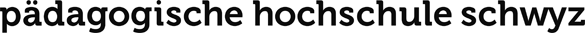
 Medien
Medien Informatik
Informatik Anwendung
Anwendung 1:1-Ausstattungen
1:1-Ausstattungen