- Fachkern MIA
- Bachelor
- Grundlagen der Informatik (MIGI)
- Grundlagen der Informatik Fernstudium (MIGIFEST)
- Mediendidaktik (MIMD)
- Mathematische Konzepte durch Informatik und Programmieren entdecken (MIMKMAMK)
- Schreiben und Präsentieren mit digitalen Medien (MISP)
- Medienpädagogik (MIMP)
- MINT im Anfangsunterricht (MIAU)
- Fernstudium: Wahlmodul GMLS
- Master
- Weiterbildung
- PICTS
- IMS
- Themen
- Schulstufen
JQPasswordGeneratorContrib
A javascript random password generatorOn this page:
Usage
This extension implements a generator for random passwords. This feature is mostly useful for user interface asking for a new password. Instead of the user having to create a password on his/her own will the generator generate a random one.
Example:
%STARTSECTION{"example"}%
%JQREQUIRE{"PasswordGenerator"}%
*Password*:
<input type="password" size="25" id="myPassword" class="foswikiInputField" />
<a href="#" class="jqPasswordGenerator" data-target="#myPassword" data-length="20" data-capitals="true" data-numbers="true" data-special-chars="true" style="display:inline-block;margin-left:0.5em">%JQICON{"fa-random"}%</a>
%ENDSECTION{"example"}%
Password:
The link of class .jqPasswordGenerator will control the target element #myPassword. When clicking on the link will it fill in a random password
into the target element. The kind of password can be configured using a couple of parameters:
| Parameter | Description | Default |
|---|---|---|
| data-target="<selector>" | a jQuery descriptor pointing to the input element | |
| data-length="<integer>" | the length of the password being generated | 15 |
| data-capitals="<boolean>" | if set to true will the password only contain uppercase letters | true |
| data-numbers="<boolean>" | the password will contain numbers if set to true | true |
| data-specia-chars="<boolean>" | the password will contain special characters if set to true | true |
Installation Instructions
You do not need to install anything in the browser to use this extension. The following instructions are for the administrator who installs the extension on the server. Open configure, and open the "Extensions" section. "Extensions Operation and Maintenance" Tab -> "Install, Update or Remove extensions" Tab. Click the "Search for Extensions" button. Enter part of the extension name or description and press search. Select the desired extension(s) and click install. If an extension is already installed, it will not show up in the search results. You can also install from the shell by running the extension installer as the web server user: (Be sure to run as the webserver user, not as root!)cd /path/to/foswiki perl tools/extension_installer <NameOfExtension> installIf you have any problems, or if the extension isn't available in
configure, then you can still install manually from the command-line. See https://foswiki.org/Support/ManuallyInstallingExtensions for more help.
Dependencies
NoneChange History
| 26 Jan 2024 | initial release |
Kontakt
Pädagogische Hochschule Schwyz
Zaystrasse 42
CH-6410 Goldau
T +41 41 859 05 90
info@phsz.ch Dies ist ein Wiki des Fachkerns Medien und Informatik der Pädagogischen Hochschule Schwyz. Für Fragen wenden Sie sich bitte an wikiadmin@phsz.ch
Pädagogische Hochschule Schwyz
Zaystrasse 42
CH-6410 Goldau
T +41 41 859 05 90
info@phsz.ch Dies ist ein Wiki des Fachkerns Medien und Informatik der Pädagogischen Hochschule Schwyz. Für Fragen wenden Sie sich bitte an wikiadmin@phsz.ch
This page was cached on 13 Jan 2026 - 14:59.
This website is using cookies. More info.
That's Fine
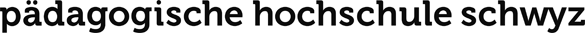
 Medien
Medien Informatik
Informatik Anwendung
Anwendung 1:1-Ausstattungen
1:1-Ausstattungen