- Fachkern MIA
- Bachelor
- Grundlagen der Informatik (MIGI)
- Grundlagen der Informatik Fernstudium (MIGIFEST)
- Mediendidaktik (MIMD)
- Mathematische Konzepte durch Informatik und Programmieren entdecken (MIMKMAMK)
- Schreiben und Präsentieren mit digitalen Medien (MISP)
- Medienpädagogik (MIMP)
- MINT im Anfangsunterricht (MIAU)
- Fernstudium: Wahlmodul GMLS
- Master
- Weiterbildung
- PICTS
- IMS
- Themen
- Schulstufen
Blockwoche Web Preferences
Logo usw.
-
- Set WEBSUMMARY = ICT-Blockwoche "Technischer und pädagogischer ICT-Support"
- Set BDH =

-
- Set DPR=

- Set DPR=
Restliche Einstellungen (unverändert)
#FF7A1A
- Web-specific background color: (Pick a lighter one of the %TWIKIWEB%.StandardColors).
- Set WEBBGCOLOR = #FF7A1A
- Note: This setting is automatically configured when you create a web
- List this web in the %TWIKIWEB%.SiteMap. If you want the web listed, then set SITEMAPLIST to
on, do not set NOSEARCHALL, and add the "what" and "use to..." description for the site map. Use links that include the name of the web, i.e. Blockwoche.Topic links.
Note: Unlike other variables, the setting of SITEMAPLIST is not inherited from parent webs. It has to be set in every web that is to be listed in the %TWIKIWEB%.SiteMap
- Set SITEMAPLIST = on
- Set SITEMAPWHAT = ICT-Blockwoche "Technischer und pädagogischer ICT-Support"
- Set SITEMAPUSETO = ...collaborate on
- Note: Above settings are automatically configured when you create a web
- Exclude web from a
web="all"search: (Set toonfor hidden webs).- Set NOSEARCHALL =
- Note: This setting is automatically configured when you create a web
- Prevent automatic linking of WikiWords and acronyms (if set to
on); link WikiWords (if empty); can be overwritten by web preferences:- #Set NOAUTOLINK =
- Note: You can still use the
[[...][...]]syntax to link topics if you disabled WikiWord linking. The<noautolink> ... </noautolink>syntax can be used to prevents links within a block of text.
- Default template for new topics for this web:
- WebTopicEditTemplate: Default template for new topics in this web. (Site-level is used if topic does not exist)
- WebTopicEditTemplate: Site-level default topic template
- Comma separated list of forms that can be attached to topics in this web. See %TWIKIWEB%.TWikiForms for more information.
- Set WEBFORMS =
- Users or groups who are not / are allowed to view / change / rename topics in the Blockwoche web: (See %TWIKIWEB%.TWikiAccessControl). Remove the # to enable any of these settings. Remember that an empty setting is a valid setting; setting DENYWEBVIEW to nothing means that anyone can view the web.
- Set DENYWEBVIEW =
- Set ALLOWWEBVIEW =
- Set DENYWEBCHANGE =
- Set ALLOWWEBCHANGE =
- Set DENYWEBRENAME =
- Set ALLOWWEBRENAME =
- Users or groups allowed to change or rename this WebPreferences topic: (e.g., TWikiAdminGroup)
- Set ALLOWTOPICCHANGE = TWikiAdminGroup
- Set ALLOWTOPICRENAME = TWikiAdminGroup
- Web preferences that are not allowed to be overridden by user or topic preferences:
- Set FINALPREFERENCES = NOSEARCHALL, ATTACHFILESIZELIMIT, WIKIWEBMASTER, WEBCOPYRIGHT, WEBTOPICLIST, DENYWEBVIEW, ALLOWWEBVIEW, DENYWEBCHANGE, ALLOWWEBCHANGE, DENYWEBRENAME, ALLOWWEBRENAME
Kontakt
Pädagogische Hochschule Schwyz
Zaystrasse 42
CH-6410 Goldau
T +41 41 859 05 90
info@phsz.ch Dies ist ein Wiki des Fachkerns Medien und Informatik der Pädagogischen Hochschule Schwyz. Für Fragen wenden Sie sich bitte an wikiadmin@phsz.ch
Pädagogische Hochschule Schwyz
Zaystrasse 42
CH-6410 Goldau
T +41 41 859 05 90
info@phsz.ch Dies ist ein Wiki des Fachkerns Medien und Informatik der Pädagogischen Hochschule Schwyz. Für Fragen wenden Sie sich bitte an wikiadmin@phsz.ch
This page was cached on 13 Jan 2026 - 15:53.
This website is using cookies. More info.
That's Fine
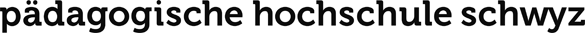
 Medien
Medien Informatik
Informatik Anwendung
Anwendung 1:1-Ausstattungen
1:1-Ausstattungen